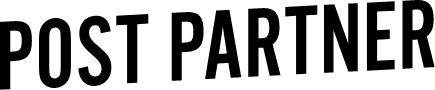Creating Consistency - Quick Develop panel
In editing and post production, consistency is key.
At Post Partner, we want every order to look fluid, and to match your style perfectly. So review is a high priority!
How should I review for Consistency?
Once you’ve completed editing your images in the Develop Module, head back into the Library module to review. Select the grid view, and look through all of the images comparing white balance and over all tone against the other images.
At Post Partner, this is a very important step. Even though all the images have been edited at the same time, because each images is edited separately, we find that in the review stage there can be some inconsistencies in either white balance or tone. We correct that using the Quick Develop Panel on the right hand side of the Library Module.
What is the Quick Develop Module?
The Quick Develop Panel allows you to make quick adjustments to white balance and tones. Adjustments will be made to the selected image in the corresponding direction.
Adjustments made in the quick develop panel are relative to the image. This feature is very convenient if you decide that perhaps 4 out of 10 images in one are darker than the right selecting those 4 images and increasing the exposure will increase overall exposure in the set increment relative to how those of all been edited individually.
Having a review of images and using the quick develop panel to make slight adjustments is a great way to create over all consistency in a set. Frequently what we do is compare skin tones from images taken earlier in the day and compare them against images taken later in the day to make sure our skin tones are consistent through out the day. This is just one means of checking consistency, for you it might be overall tone, exposure, or white balance that you are checking through out the day.
This final check doesn't take long but it can take your caliber of work to the next level. Consistency is key.
Let us know how you create consistency in your work down below in the comments section and as always leave us questions if you have any!