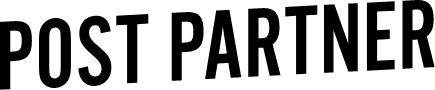HOW TO: Placing Orders and Uploading Files
Putting the time in to learn new platforms can often feel a bit overwhelming.
We want to make the process of getting started as easy as we can.
Today we’re walking through getting started on your new account page with Post Partner!
Step 1:
Login to your Post Partner account
Step 2:
Head over to the ‘SERVICES TAB’
Step 3:
Choose which services you want, and add to cart
Step 4:
Go to ‘CURRENT ORDER’ and submit payment for your order
Step 5:
Head back over to your ‘HOME’ page or ‘ACCOUNT’ page
Step 6:
Click on the link ‘UPLOAD FILES’