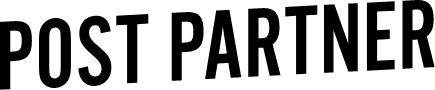How To: Uploading files to Post Partner
We accept files quite a few different ways because we want to make it easy for you to get your images over to us, without the hassle!
Our online web uploader
Dropbox/Download Link
Shared Dropbox Folder
Mailing a HD/Thumb Drive
Online Web Uploader
If you want to just have a simple way to drag and drop files and ensure they get sent over to us safely, then our online uploader is a great option. You can access this as an option when you're placing your order, just by choosing "File Uploader". Then, when you place your order, you'll be redirected to this page to upload your images.
Dropbox/Download Link
So you already have your images uploaded and/or backed up somewhere? Great! When you're placing your order, just choose "Dropbox Link" as for how you're sending your files, and then you'll be given a field to paste the download link in.
Shared Dropbox Folder
Want a simple way to drag and drop upload multiple orders at a time, or something to use more than once? A Shared Dropbox folder is great for that. Just email hello@postpartner.com to get that set up before you place your first order, and then you can use that same folder for all of your future orders.