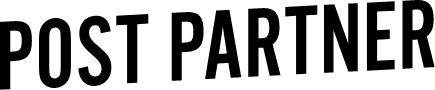Systems
File Uploader
Create DNG files
1. Create a folder on your Hard Drive or Desktop labeled ‘Hybrid AI Profile’
2. Locate your edited images in Lightroom
3. In the Library Tab (G) select all the files (cmd+a) you wish to export
4. Under File select Export
5. Change File Settings to DNG
6. Select Embed Fast Load Data and Use Lossy Compression
7. Under Image Sizing resize to fit a long edge of 1024px
8. Export
2. Upload your files
Sending files by Dropbox, Google Drive, or WeTransfer? You can email the download link directly to files@postpartner.com.
Keep this page open until all your images have been uploaded.