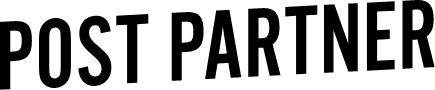Technical
Smart Previews
Smart Previews are a combination of a Lightroom Catalog and a Smart Previews file. Smart previews are a great substitution for your RAW files, are quick to create, and even quicker to upload.
Creating Smart Previews
Import your RAW files into Lightroom
In the Library Tab (G) select all the files (cmd+a) you wish to create smart previews for
Under File select Export as Catalog
Choose a destination and title for your catalog (e.g. Desktop -> clientnamewedding)
Only select the Build/Include Smart Previews checkbox
Compress the catalog file (clientnamewedding.lrcat) and smart previews file (cleintnamewedding Smart Previews.lrdata) into ZIP file and upload (trial page uploader)
We will send back an edited catalog when it is completed
Why do we use smart previews?
Take a look at this chart showing the average file size of 1000 images. 30GBs of RAW data can be converted to 0.8GBs with zero quality lost on the final edit.
It also makes uploading your files 30x faster than if you were to upload RAW images.
How do I receive the edits back?
We send back the catalog file for you to download. Once you open the catalog, the RAW files will automatically be linked which allows you to make any final tweaks before exporting to JPG.