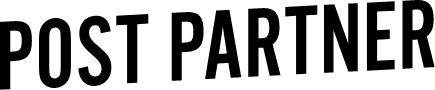Troubleshooting Upload Issues
Having trouble uploading that wedding? Are things taking a lot longer than they usually do? Listed below are some common issues that we have identified and hope that the solutions can help you next time you run into problems.
Troubleshooting Upload Issues
-
If your upload is taking longer than it usually does, please check the filesize of your images or catalog.
DNG files should be around 500KB to 1.5mb
Catalog and Smart Previews should be no larger than 10GBs
-
Unfortunately, if there was an error during your upload you will need to restart the upload.
Things that can cause errors in uploading:
Internet connection issues
File size too large
Files are not compressed into a ZIP
-
Our admin team manually reviews every file that is uploaded. It typically takes 24-48 hours to review files and confirm a date of return.
You can reach out to our admin team at files@postpartner.com
-
Order history can take up to 48 hours to update!
To let us know about upload errors, email files@postpartner.com.