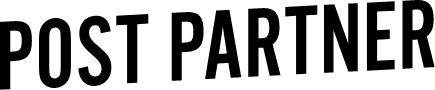10 shortcuts to speed up your workflow
We asked our editors for their favourite keyboard shortcuts that increase the efficiency and speed of their workflow. We narrowed them down to 10 quick shortcuts that will make your day to day editing faster and easier!
W: White Balance Tool
R: Takes you directly into the crop toolTip: “Holding “command” in the crop tool allows you to use the angle ruler on any straight line! This will help you quickly straighten any image if you have a hard time judging if an image is straight or not!
G: Takes you into grid view in the library module
.: goes to the next slider in the basic develop panel
,: goes to the previous slider in the basic develop panel
=/+: Increases slider value by a small increment
_/-: Decreases slider value by smaller increments
White Balance - 50 points
Exposure - .10 of a stop
All other develop sliders - 5 points
Tip: Using the period and comma keys to move up and down in the basic panel along with the plus and minus keys allows you to only use your keyboard while editing! Learning to rely on your keyboard shortcuts takes discipline but can help you increase the speed at which you edit!
Shift + “=/+” or “-_”: Increases or decreases a slider value by larger increments
White Balance - 200 points
Exposure - 1/3 of a stop
All other develop sliders 20 points
Shift + Command + S: Sync Settings - this brings up the panel where you can select the settings you want to sync
Tip: Selecting images that are taken in the same area and syncing their settings is an easy way to speed up your editing. Doing this gives you the framework to work off each image in the area may require minor tweaks but this way you increase your speed!
Spacebar: Zoom in or out
There are a lot of keyboard shortcuts out there that can speed up your workflow, these are just a few of our favourite ones! A lot of the increased speed when it comes to editing is muscle memory. Training our fingers to take advantage of shortcuts can dramatically decrease the time we spend clicking from panel to panel.