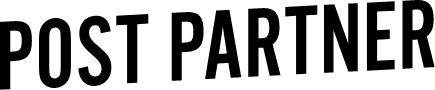Quick Tip - How to save a Preset
For most photographers who buy pre-made presets they often tweak it to some degree to make it their own. If you always start your post-production by adjusting a certain VSCO or Mastin preset, today is the day to learn how to save a custom version that's just yours.
If you have a specific editing style, you probably have steps you do every time you edit your images. Presets are used to simplify all those different steps in editing and condense it into one action. Once a preset is applied, only smaller adjustments to exposure, white balance, contrast, etc., will have to be made.
Why should you create a custom preset?
There are many different ways you can stand out as a photographer. One of those ways, is by your personal photography style. The way you choose to edit your images can help you stand out in the crowd.
If you've never created a custom style or preset, and don't even know where to start, shoot us an email at hello@postpartner.com. It's one of our favourite things to do!
How do you save a Preset?
1. Check all your settings!! Be very diligent about checking exactly what every single develop panel adjustment is and go through them one by one to make sure they are correct
2. On the right hand side of the develop module it says “presets” on the right hand side of that heading is a +
3. Click the + sign
4. Now a window will open similar to the sync settings window, there are check boxes of what aspects of the preset you wish to save. Be careful what you select! Don’t just save and go. Uncheck White Balance and Exposure as these will vary on an image by image basis. Next uncheck the graduated filters and radial filters boxes, as well as anything else that is image specific or not apart of your base preset. Perhaps split toning isn’t so you would uncheck that box etc.
5. Name your preset and choose your folder - The default is “User Presets” which should be fine unless you have a ton of presets saved.