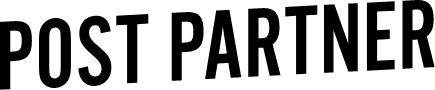5 Tips to Designing a Modern Album
Designing a wedding album can be so easy, when implementing these 5 easy tips. Make your images pop and your clients so happy!
Optimizing Lightroom: 6 Simple Settings to Adjust for Speed
If you haven’t changed these 3 settings in Lightroom, you are missing out on a speedier workflow. Lightroom can be sluggish and slow out of the box, let’s fix that!
Quick Tip - How to save a Preset
For most photographers who buy pre-made presets they often tweak it to some degree to make it their own. If you always start your post-production by adjusting a certain VSCO or Mastin preset, today is the day to learn how to save a custom version that's just yours.
Perfecting Skin Tones
Skin tones are hard to perfect. However, it’s probably the biggest focus for most photographers. White Balance, Color/HSL Panel, Camera Calibration and Split Toning are four great tools that you can use to help perfect skin tones. Let’s see how these four editing tools can help you perfect your subjects skin tones!
Lightroom Crop Tool: 6 keyboard shortcuts
Cropping can be a long and slow process. Let’s speed it up by incorporating some keyboard shortcuts into our work!
Common Colour Adjustments
Adjusting colour can be a great way to balance out an image, especially one with tricky lighting. There are times when using the white balance tool does not cut it and that is when using colour adjustments come in handy.
10 shortcuts to speed up your workflow
We asked our editors for their favourite keyboard shortcuts that increase the efficiency and speed of their workflow. We narrowed them down to 10 quick shortcuts that will make your day to day editing faster and easier!
Straightening and Cropping
In a perfect world, we would not need a straightening and crop tool. Horizon lines would always be straight, random limbs would never protrude into our frames, and exit signs would not exist. Unfortunately, these things are a reality and we have to make adjustments in post!
Editing Tip - Don't fear grain
Because we spend all day editing images, and see so many different styles and scenarios, we often get asked our opinions on different editing techniques. We love sharing all the tips we’ve learned!
Creating Consistency - Quick Develop panel
How do we create consistency in our images? How to use the quick develop module in Lightroom to ENSURE consistency, every time.
How To: Apply a preset to all your images
Using a present and want to sync it across all your images, without carrying over your local adjustments? Check out how to do it.
How To: Using Solo Mode
One of my biggest time wasters when editing an order is scrolling through the develop module, past all the different panels, trying to find the specific tool I’m looking for. It takes up way too much time, especially if a few of the panels are already open. So instead I go Solo.
Guide to Uploading Files to Post Partner
How to export a Lightroom Catalog with Smart Previews and DNG files to upload for editing to Post Partner.
Understanding and Exporting Compressed DNG files
Why using compressed DNG files is a great option for outsourcing your edits. A complete guide on how to export in and outside of Lightroom.
How to Apply XMPs to RAW Images
How to apply your XMP edits onto your original unedited RAW files. A step-by-step explanation.